DISPLAY
Corner Fit (Firmware versions 1.06 and earlier)
Position the corners of the projected image to correct distortion.
-
Press ENTER to display corner fit settings.
-
Highlight a corner using the selector (e/f/g/h) and press ENTER.
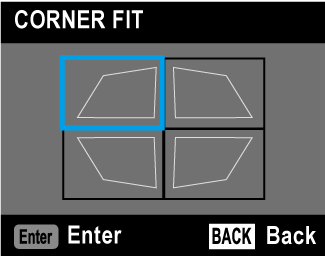
-
Position the corner horizontally and vertically.
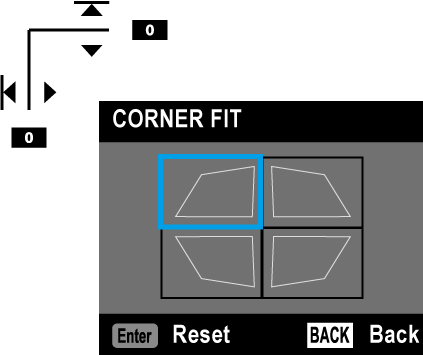
-
Press BACK to save changes and exit.
bTIP
To reset any changes, press ENTER.