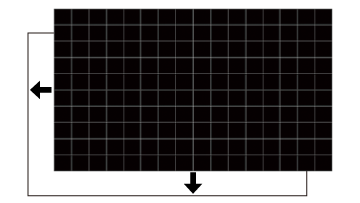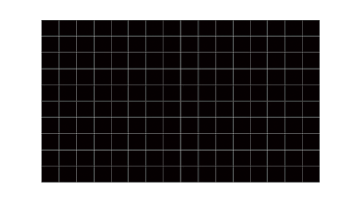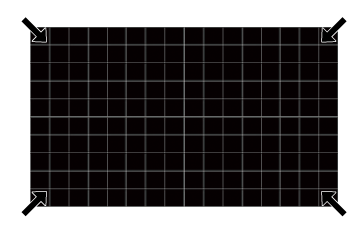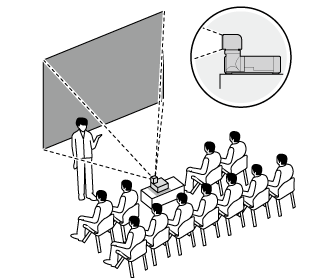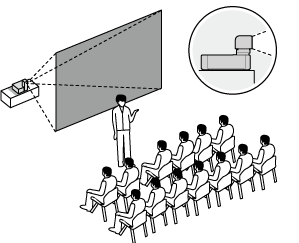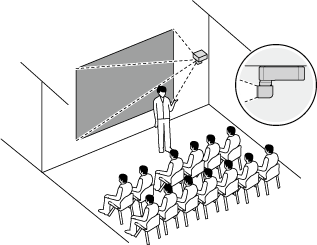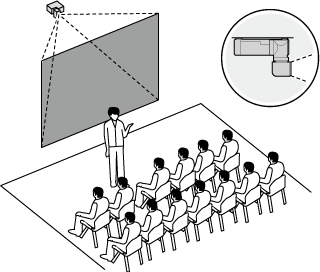Positioning and Focusing the Image
The chief tools for positioning and focusing the projected image (lens shift, focus, and zoom) can be accessed via the LENS button on the control panel and the various lens option buttons on the remote control.
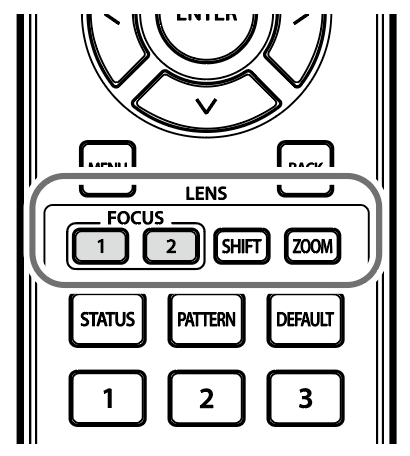
Remote control
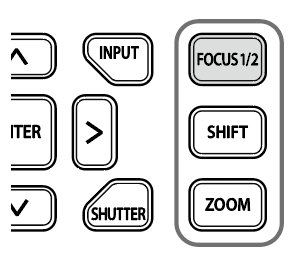
Projector
Lens Shift 
Adjust the position of the projected image using lens shift.
-
 : Press the SHIFT button.
: Press the SHIFT button.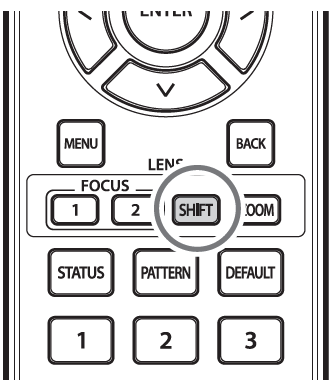
Remote control
 : Press the SHIFT button repeatedly until lens shift settings are displayed.
: Press the SHIFT button repeatedly until lens shift settings are displayed.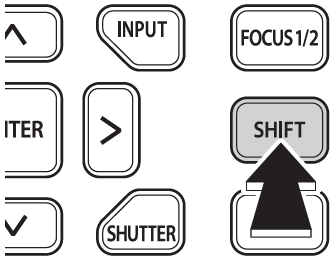
Projector
-
Position the projected image using the selector (up, down, left, and right).
bTIP
The current shift position is displayed as a percentage.
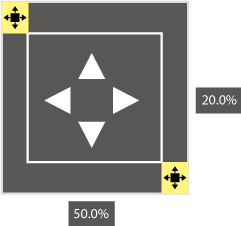
-
Press BACK to exit.
bTIPS
- Zoom can also be adjusted from the menus.
- After adjusting the zoom, the focus may shift slightly, so please readjust the focus if necessary.
Focus 

The sharpness of the projected image can be adjusted by focusing the projector. Use Test Pattern 1 when focusing.
-
 : Use the “FOCUS1” and “FOCUS2” buttons on the remote control.
: Use the “FOCUS1” and “FOCUS2” buttons on the remote control.
Remote control
 : Press the FOCUS1/2 button repeatedly until focus settings are displayed.
: Press the FOCUS1/2 button repeatedly until focus settings are displayed.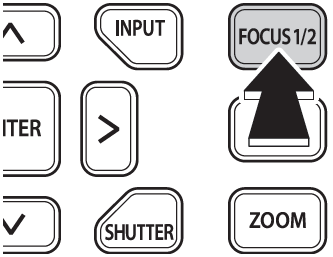
Projector
-
Press the selector left or right to focus.
The selected focus setting (1 or 2) is identified by an icon.
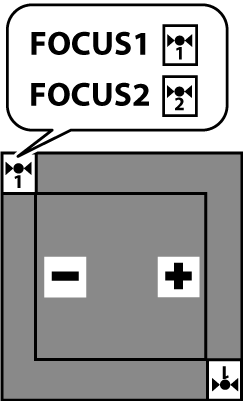
-
Press BACK to exit when the operation is complete.
bTIP
Focus can also be adjusted from the menus.
Adjusting Focus
Focus can be adjusted using the FOCUS1 and FOCUS2 buttons on the remote control.
- FOCUS1: Adjust overall focus.
- FOCUS 2: Adjust focus at the edges of the picture.
To adjust focus, display Test Pattern 1 and follow the steps below.
-
Use the FOCUS1 button to adjust the overall focus. (A)
Adjust the focus by looking at the image area that appears closest between the lens and the screen.
-
Use the FOCUS2 button to adjust the peripheral focus. (B)
Adjust the focus by looking at the image area that appears farthest between the lens and the screen.
-
Repeat Step A to adjust overall focus using the FOCUS1 button.
-
If proper focus cannot be achieved, repeat Steps 1 through 3 until it is adjusted correctly.
Checking Focus
Home lens shift position
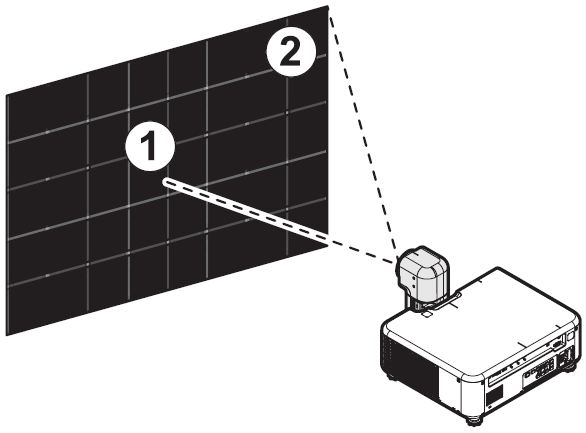
Lens shifted vertically
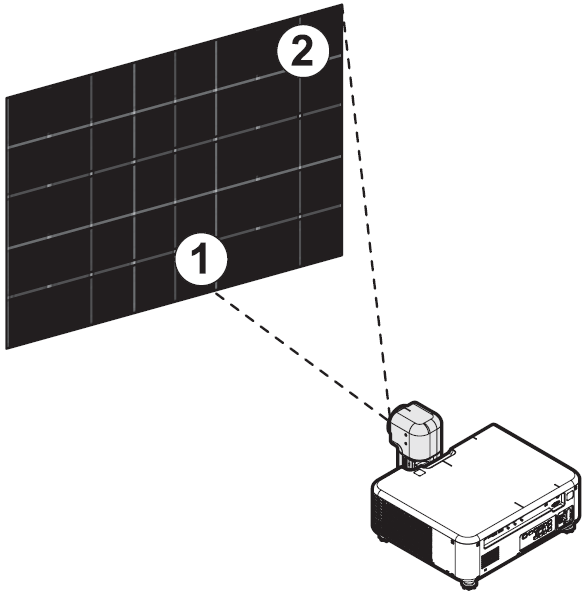
Zoom 
The size of the projected image can be adjusted using zoom.
-
 : Press the ZOOM button.
: Press the ZOOM button.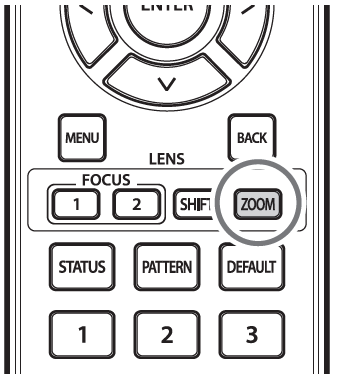
Remote control
 : Press the ZOOM button repeatedly until zoom settings are displayed.
: Press the ZOOM button repeatedly until zoom settings are displayed.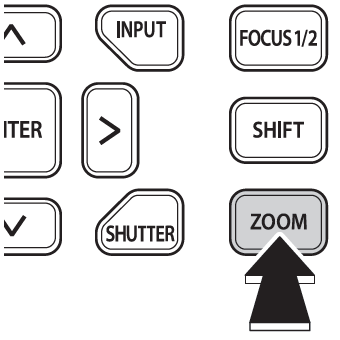
Projector
-
Press the selector left or right to adjust the size of the projected image.
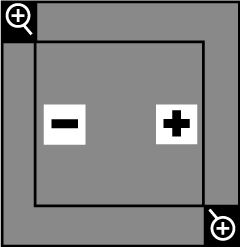
-
Press BACK to exit.
bTIPS
- Zoom can also be adjusted from the menus.
- After adjusting the zoom, the focus may shift slightly, so please readjust the focus if necessary.
Positioning
Choose an option according to the location of the projector and screen.
Select Front Table, Rear Table, Front Ceiling, or Rear Ceiling for Projector Position in the DISPLAY menu (aProjector Position).

 .
.