PICTURE
Adjust settings for the projected image.
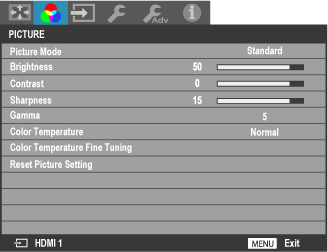
Picture Mode
Choose a picture mode.
| Option | Description |
|---|---|
| Standard | The standard picture mode. |
| Bright | For use in bright locations. |
| sRGB | Colors are displayed using the sRGB color space. |
| Cinema | For use in theaters or other dark locations. |
Brightness
Adjust brightness. Choose from values between 0 and 100.
Contrast
Adjust contrast. Choose from values between −50 and 50.
Sharpness
Adjust the sharpness of outlines. Choose from values between 0 and 31.
Gamma
Choose a gamma value for the projected image. Choose from values between 1 and 10.
Color Temperature
Choose the color temperature of the projected image.
| Option | Description |
|---|---|
| Cool | Choose for a “cool” color cast that brings out blues. |
| Normal | Choose for a normal-looking image. |
| Warm | Choose for a “warm” color cast that brings out reds. |
Color Temperature Fine Tuning
Fine-tune color temperature.
After pressing ENTER to display advanced color temperature options, use e or f to highlight options and g or h to adjust.
| Option | Description |
|---|---|
| R Gain | Adjust the contrast of reds. Choose from values between 0 and 100. The lower the value, the lower the contrast; the higher the value, the higher the contrast. |
| G Gain | Adjust the contrast of greens. Choose from values between 0 and 100. The lower the value, the lower the contrast; the higher the value, the higher the contrast. |
| B Gain | Adjust the contrast of blues. Choose from values between 0 and 100. The lower the value, the lower the contrast; the higher the value, the higher the contrast. |
| R Offset | Adjust the brightness of reds. Choose from values between −50 and 50. Lower values reduce brightness, while higher values increase it. |
| G Offset | Adjust the brightness of greens. Choose from values between −50 and 50. Lower values reduce brightness, while higher values increase it. |
| B Offset | Adjust the brightness of blues. Choose from values between −50 and 50. Lower values reduce brightness, while higher values increase it. |
Reset Picture Setting
Reset all items in the picture menu to their default values.
To reset settings, press ENTER to display the reset menu, highlight All, and press ENTER again.

 .
.