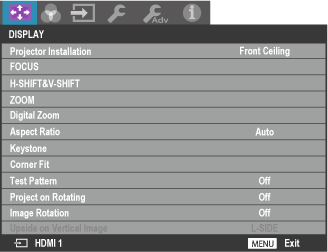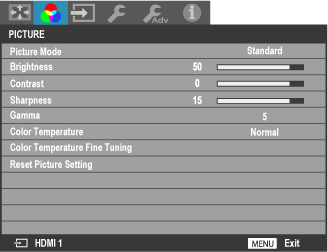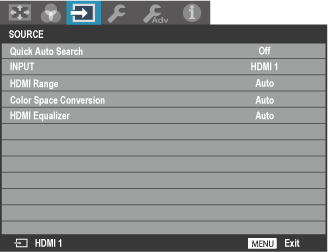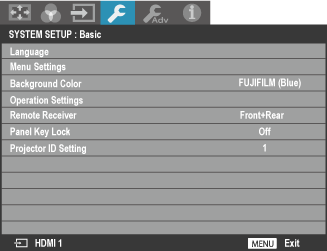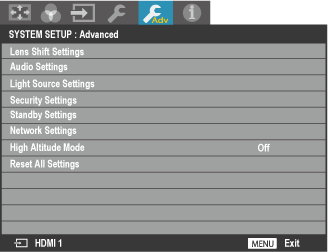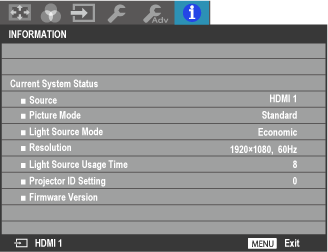Using the Menus
To view the menus, press the MENU button on the control panel or remote control.
-
Press the MENU button on the control panel or remote control. The menus will be displayed.
Control panel Remote control 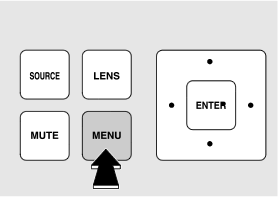
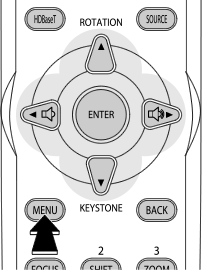
-
Press g or h to choose a menu.
-
Press e or f to highlight items.
-
Press g or h to choose the desired option.
bTIP
If “ENTER” is displayed when a menu item is highlighted, pressing ENTER will display a sub-menu where the selection can be made.
-
Press BACK to save changes and exit.

 .
.