PICTURE
Adjust settings for the projected image.
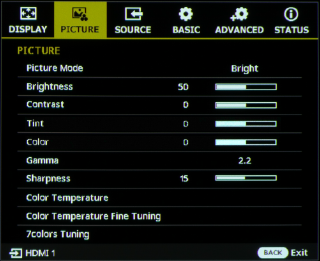
Picture Mode
Choose a picture mode.
| Option | Description |
|---|---|
| Bright | For use in bright locations. |
| Standard | Choose for vivid colors. |
| sRGB | Colors are displayed using the sRGB color space. |
| DICOM SIM | DICOM simulation mode. Choose for clearer reproduction of medical images such as X-rays or MRIs. |
bTIP
Note that the projector is not a medical device. Do not use for consultations.
Brightness
Adjust the brightness of the projected image.
| Options |
|---|
| 0 — 50 — 100 |
Contrast
Adjust contrast.
| Options |
|---|
| -50 — 0 — 50 |
Tint
Adjust colors in the projected image. The higher the value, the greener the image, the lower the value, the redder the image.
| Options |
|---|
| -45 — 0 — 45 |
bTIP
This option is available with YUV (but not RGB) input.
Color
Adjust saturation. Positive values make colors more saturated (vivid), while negative values reduce saturation.
| Options |
|---|
| -50 — 0 — 50 |
bTIP
This option is available with YUV (but not RGB) input.
Gamma
Choose a gamma value for the projected image.
| Options |
|---|
| 1.6 — 2.2 — 3.3 |
Sharpness
Adjust the sharpness of outlines.
| Options |
|---|
| 0 — 15 — 31 |
Color Temperature
Choose the color temperature of the projected image.
Press ENTER to display color temperature options and choose a color temperature.
| Options |
|---|
| 3200K — 7100K — 9300K |
bTIP
The default value varies with the option selected for Picture Mode.
- Bright: 7100K
- Standard: 7300K
- sRGB: 6500K
- DICOM SIM: Color temperature selection not available.
Color Temperature Fine Tuning
Fine-tune color temperature.
After pressing ENTER to display advanced color temperature options, press the selector up or down to highlight options and left or right to adjust.
| Option | Description |
|---|---|
| R Gain | Adjust the contrast of reds. Choose from values between 0 and 200. The lower the value, the lower the contrast; the higher the value, the higher the contrast. |
| G Gain | Adjust the contrast of greens. Choose from values between 0 and 200. The lower the value, the lower the contrast; the higher the value, the higher the contrast. |
| B Gain | Adjust the contrast of blues. Choose from values between 0 and 200. The lower the value, the lower the contrast; the higher the value, the higher the contrast. |
| R Offset | Adjust the brightness of reds. Choose from values between −50 and 50. Lower values reduce brightness, while higher values increase it. |
| G Offset | Adjust the brightness of greens. Choose from values between −50 and 50. Lower values reduce brightness, while higher values increase it. |
| B Offset | Adjust the brightness of blues. Choose from values between −50 and 50. Lower values reduce brightness, while higher values increase it. |
7colors Tuning
Adjust hue, gain, and saturation for each of seven color channels (R, G, B, C, M, Y, and W).
After pressing ENTER to display options, press the selector left and right to highlight the desired color channel and adjust each parameter as desired, starting with Color.
R, G, B, C, M, or Y Selected for Color
| Option | Description |
|---|---|
| Hue | -99 — 0 — 99 |
| Gain | 0 — 50 — 100 |
| Saturation | -50 — 0 — 50 |
W Selected for Color
| Option | Description |
|---|---|
| R Gain | 0 — 50 — 100 |
| G Gain | 0 — 50 — 100 |
| B Gain | 0 — 50 — 100 |

 .
.