Workflow
The Warping and Blending Tool workflow is described below.
- Readying the Projectors
- Connecting the Source and Preparing Content
- Ready a Computer and Install the Software
Readying the Projectors
Ready the FP-Z8000 projectors.
Connecting the Source and Preparing Content
Connect a computer or HDMI device to the projectors’ HDMI 2 ports. The default input signal resolution for the HDMI 2 connectors is WUXGA (1920 × 1200).
Input signal resolution can be adjusted using the Warping and Blending Tool but is otherwise fixed.
Single Projector (Image Signal Processed Using the Warping and Blending Tool)
A Computer USB connector
B HDMI connector on source device
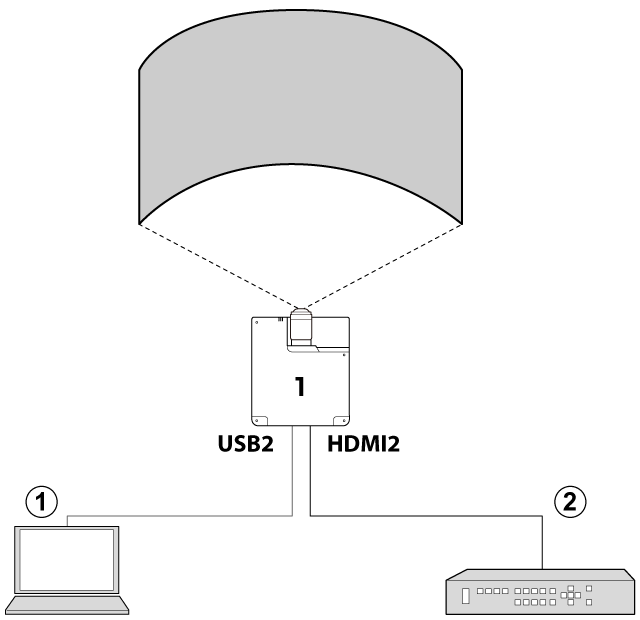
Two Projectors (Image Signal Split Using the Warping and Blending Tool)
A Computer USB connector
B HDMI connector on source device
C HDMI signal splitter
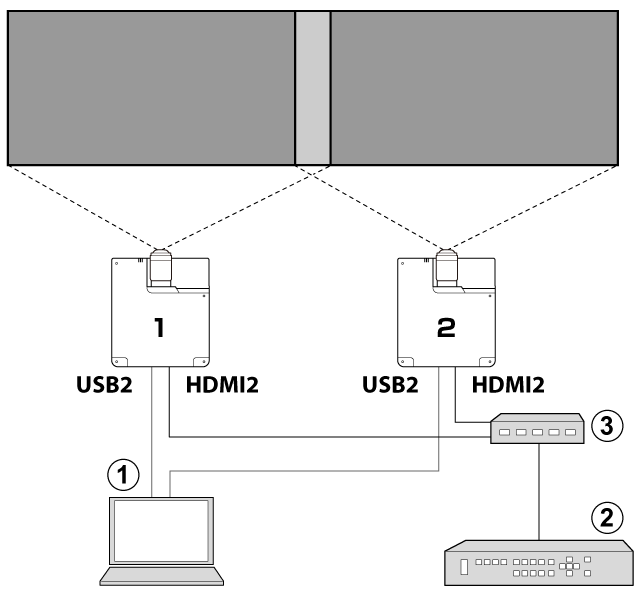
- Image resolution is limited by the maximum screen resolution (1920 × 1200).
- Images input at maximum resolution are cropped and enlarged according the image to be projected.
Image Signal Spilt Using a Third-Party Media Player or Multi-Display Controller for Maximum Screen Resolution
A Computer USB connector
B HDMI connector on source device
C Third-party multi-display controller or similar
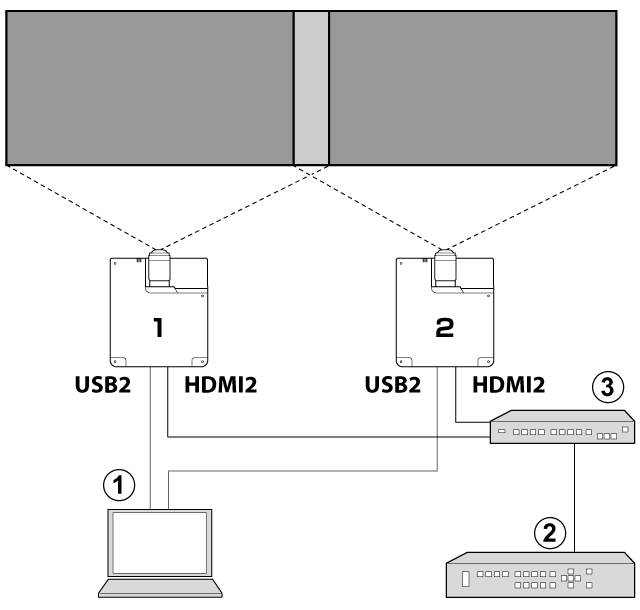
Use a third-party multi-media player or multi-display controller to split the image and synchronize playback. The Warping and Blending Tool will be used solely for blending and warping.
Ready a Computer and Install the Software
Supported operating systems
- Windows 8.1 (32- and 64-bit editions)
- Windows 10 (32- and 64-bit editions)
Warping and Blending Tool Software
Download it here.
https://www.fujifilm.com/products/optical_devices/projector/fpz8000/index.html
USB Projector Settings Driver
Download it here.
https://www.fujifilm.com/products/optical_devices/projector/fpz8000/index.html

 .
.