SOURCE
Adjust input source settings.
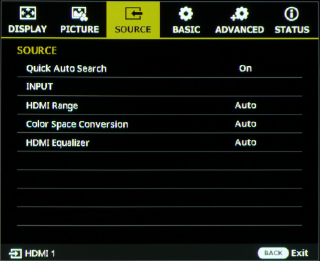
Quick Auto Search
Enable or disable automatic input source detection.
| Option | Description |
|---|---|
| On | Enable automatic input source detection. |
| Off | Disable automatic input source detection. |
INPUT
Choose an input source.
| Options | ||||
|---|---|---|---|---|
| HDMI1 | HDMI2 | DisplayPort | HDBaseT | SDI |
b“HDMI2” (Warping and Blending Tool Available with FP‑Z8000 Only)
- HDMI2 is available with the FP‑Z8000 only.
- Automatic source detection is not available with HDMI2, which is used by the Warping and Blending Tool.
- The default resolution is WUXGA (1920 × 1200).
- Other resolutions can be selected using the Warping and Blending Tool.
HDMI Range
Choose the HDMI range.
| Option | Description |
|---|---|
| Auto | The projector automatically selects Full or Limited according to the source. |
| Full | Choose for RGB output in the range of 0 to 255 to prevent shadows that are overly bright or “washed out”. |
| Limited | Limit RGB output to values between 16 and 235 to prevent loss of detail in shadows. |
Color Space Conversion
Choose the color space in which images are displayed.
| Option | Description |
|---|---|
| Auto | The projector automatically chooses an output color space from RGB and YUV. |
| RGB | Images are displayed in the RGB color space. |
| YUV | Images are displayed in the YUV color space. |
dCAUTION
Regardless of the option selected, color space conversion resets to Auto when the projector is turned off.
HDMI Equalizer
Adjust the HDMI signal for more reliable output over long cables. Choose an option adapted to the operating environment.
| Options | |||||
|---|---|---|---|---|---|
| Auto | lower | low | middle | high | higer |

 .
.