SYSTEM SETUP : Advanced
Adjust advanced system settings.
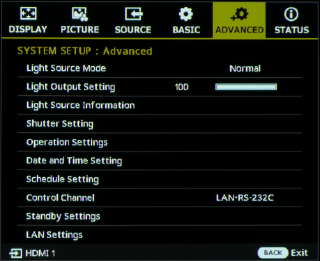
Light Source Mode
Choose a light-source brightness mode.
| Options | |
|---|---|
| Normal | Eco(60%) |
Light Output Setting
Adjust the brightness of the light source. Choose from values of from 20 to 100 in increments of 10. This option is available only when Bright is selected for Picture Mode in the PICTURE menu. When Eco(60%) is selected for Light Source Mode in the SYSTEM SETUP : Advanced menu, brightness is fixed at 60%.
Light Source Information
View information about the light source.
Press ENTER to view information about the light source.
| Option | Description |
|---|---|
| Light Source Usage Total Time | The total length of time the light source has been on in Normal and Eco(60%) modes. |
| Normal | The length of time the light source has been on with Normal selected for Light Source Mode. |
| Eco(60%) | The length of time the light source has been on with Eco(60%) selected for Light Source Mode. |
Shutter Setting
Adjust projector shutter settings.
Pressing ENTER displays a sub-menu containing the items listed below.
Fade-in
Choose how long the picture takes to fade in after the shutter button is pressed to resume projection.
| Options | ||||||||
|---|---|---|---|---|---|---|---|---|
| Off | 0.6s | 1.0s | 2.0s | 3.0s | 4.0s | 5.0s | 7.0s | 10.0s |
dCAUTION
Fade-in is enabled only after projection has been suspended (i.e., the projector has been in the SHUTTER state, with image and sound output suspended) for at least three minutes. The picture will not fade in if projection is resumed earlier.
Fade-out
Choose how long the picture takes to fade out when the shutter button is pressed to suspend projection.
| Options | ||||||||
|---|---|---|---|---|---|---|---|---|
| Off | 0.6s | 1.0s | 2.0s | 3.0s | 4.0s | 5.0s | 7.0s | 10.0s |
Dynamic Black
The projector automatically adjusts output to 30% when the entire screen is a solid black image or it has little white. The projector automatically restores output to 100% when an image that is not solid black is displayed.
| Options | |
|---|---|
| On | Off |
bTIP
Selecting On overrides the option selected for Light Source Mode.
Dynamic Contrast Ratio
If On is selected, the projector will detect when a solid black image is displayed and automatically suspend output. Dynamic black will be given priority if On is selected for Dynamic Black.
| Options | |
|---|---|
| On | Off |
Operation Settings
Set timers and the like.
Press ENTER to display options and then select the desired item.
Direct Power On
If On is selected, the projector will turn on automatically (i.e., without your pressing the power button) if the main power switch is on when power is supplied.
| Options | |
|---|---|
| On | Off |
Auto Power Off
When there is no input signal for more than a certain period of time and the projector is not operated, it automatically goes into standby mode.
bTIP
This function is not enabled when a built-in test pattern of this unit is projected.
Choose the length of time before the projector automatically enters standby.
| Options | ||||||
|---|---|---|---|---|---|---|
| Disable | 3 min | 10 min | 15 min | 20 min | 25 min | 30 min |
Fade-Out timer
Choose how long it takes in the absence of an input signal for output to resume after the shutter button is pressed to suspend projection.
| Options | ||||||
|---|---|---|---|---|---|---|
| Disable | 5 min | 10 min | 15 min | 20 min | 25 min | 30 min |
Sleep Timer
Choose the length of time before the projector automatically enters standby when the sleep timer is enabled.
| Options | |||||||
|---|---|---|---|---|---|---|---|
| Disable | 30 min | 1 hr | 2 hr | 3 hr | 4 hr | 8 hr | 12 hr |
Date and Time Setting
Set the projector clock.
Press ENTER and select Date or Time to view settings for the selected item.
| Option | Description |
|---|---|
| Date | Enter a value for the date in mmyydd format. |
| Time | Enter a value for the time in hh:mm format. |
Schedule Setting
Turn the projector on or off automatically according to the day of the week.
Press ENTER and select a day of the week to display options for the selected day.
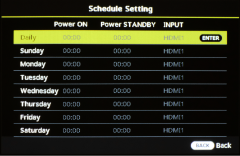
| Options | |||||||
|---|---|---|---|---|---|---|---|
| Daily | Sunday | Monday | Tuesday | Wednesday | Thursday | Friday | Saturday |
Choose whether the projector is used on the selected day and if so the input used and the times at which the projector turns on or switches to standby.
Press ENTER and select a day of the week to display options for the selected day.
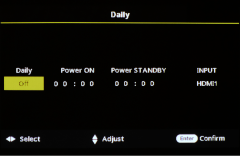
dCAUTIONS
- Date and Time Setting will be reset automatically if the projector is without power for three consecutive hours. Leave the projector on standby when using Schedule Setting.
- Schedule Setting can only be used if the projector clock has been set using Date and Time Setting.
bTIP
Enabling Daily configures the projector to operate on the same schedule every day, regardless of the day of the week.
Control Channel
Choose the type of input used for projector control.
| Options | |
|---|---|
| LAN・RS-232C | HDBaseT |
Standby Settings
Adjust network standby settings.
Press ENTER to display options and then select the desired item.
Enable Network Standby Mode
Selecting On enables network standby when the projector is in standby mode. The indicator lamps will flash red.
| Options | |
|---|---|
| On | Off |
Switch to Normal Standby Mode
Choose how long Enable Network Standby Mode remains on.
| Options | ||||
|---|---|---|---|---|
| Off | 20 min | 1 hr | 3 hr | 6 hr |
LAN Settings
Adjust network settings.
Press ENTER to display network options and then adjust them as desired. Highlight Apply and press ENTER to apply changes when settings are complete.
Wired LAN
| Option | Description |
|---|---|
| Status | View network status (display only). |
| AMX Device Discovery | If On is selected, the projector will automatically be detected by AMX controllers connected to the current network. |
| DHCP | Select On when using the Dynamic Host Configuration Protocol (DHCP). The settings below can be adjusted when Off is selected. |
| Projector IP Address | Enter an IP address. |
| Subnet Mask | Enter a sub-net mask. |
| Default Gateway | Enter the default gateway address. |
| DNS Server | Enter a DNS server address. |
| Apply | Press ENTER to apply changes to settings. |
bTIPS
- If you turn the projector off after changing the IP address, the new settings will be reflected in the display 30 seconds after you next turn the projector on.
- It takes about 60 seconds to accept commands after turning on the power.
MAC Address
View the projector’s MAC address (display only).

 .
.